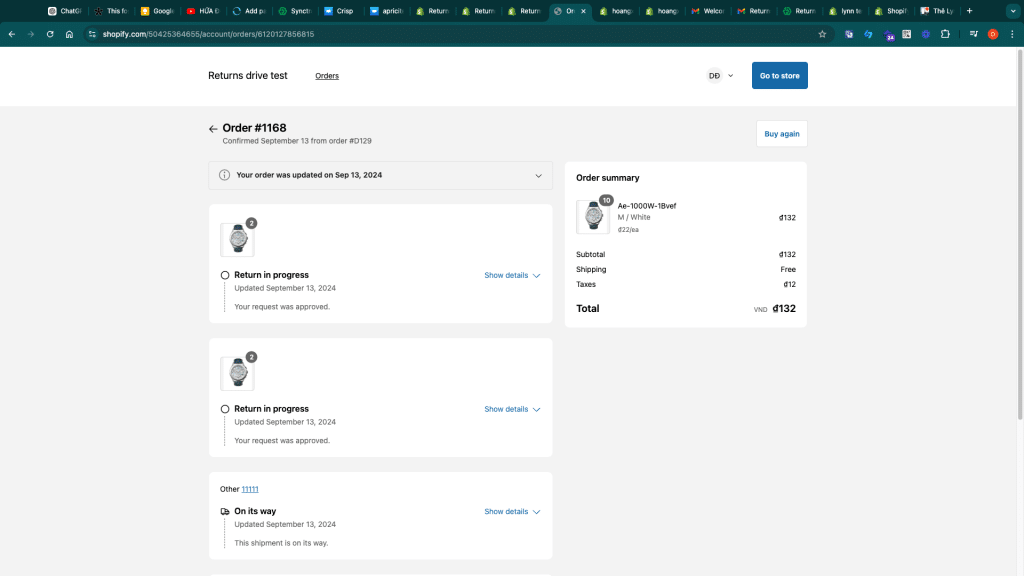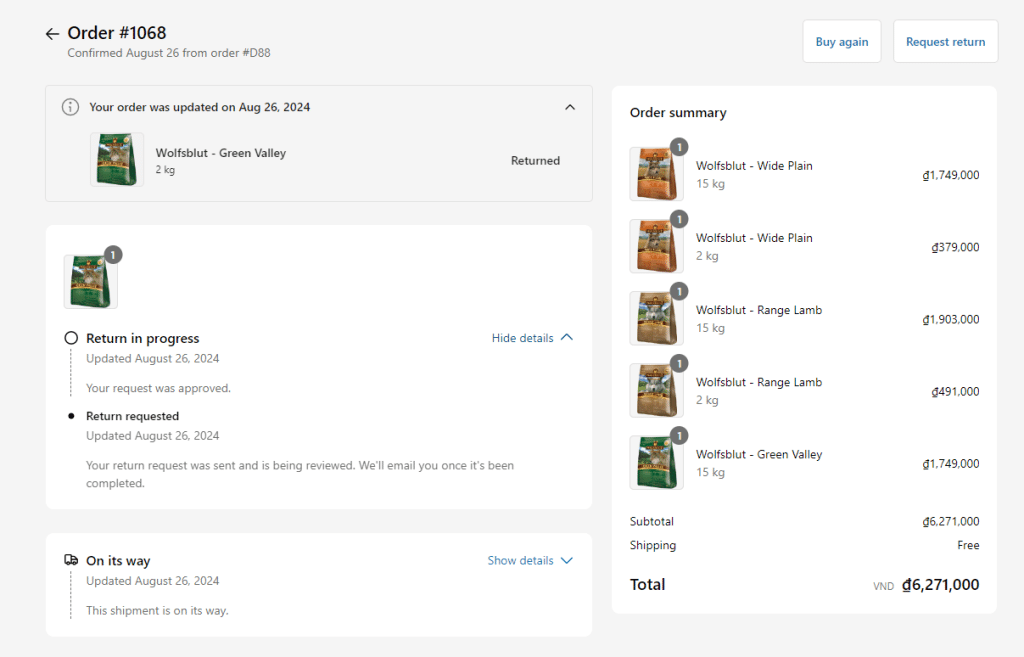Shopify Sync seamlessly connects Synctrack Returns to your Shopify store, allowing return orders and information to sync between platforms. This powerful tool simplifies your return management and boosts efficiency by enabling you to manage all return orders in one place.
Activate Shopify Sync
Follow these steps to activate Shopify Sync
Open the Synctrack Returns & Exchanges App > Settings > Return/ Exchange flow > Configuration
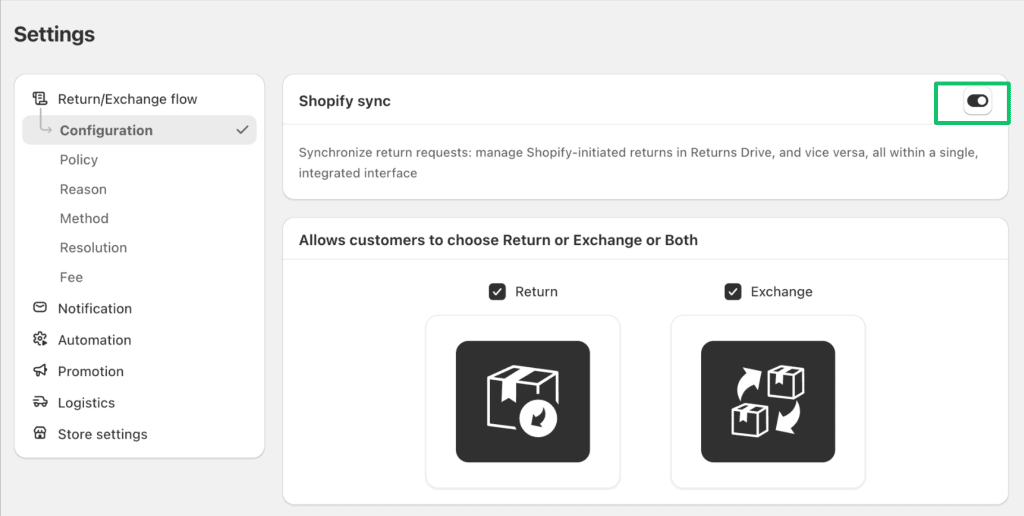
How does Shopify Sync work?
Important note
- Shopify Sync feature must be enabled in your Synctrack account
- Only orders created after enabling Shopify Sync will be synchronized
- The refund function still works by being synced to Shopify admin as refunded without enabling the Shopify sync feature
Return Creation
When a customer creates a return request:
- The return appears immediately in both Synctrack and Shopify
- Synctrack Status: “Pending Approval“
- Shopify Admin Status: “Return in Progress“
Return requests created in Synctrack Returns are automatically synced to Shopify with tag
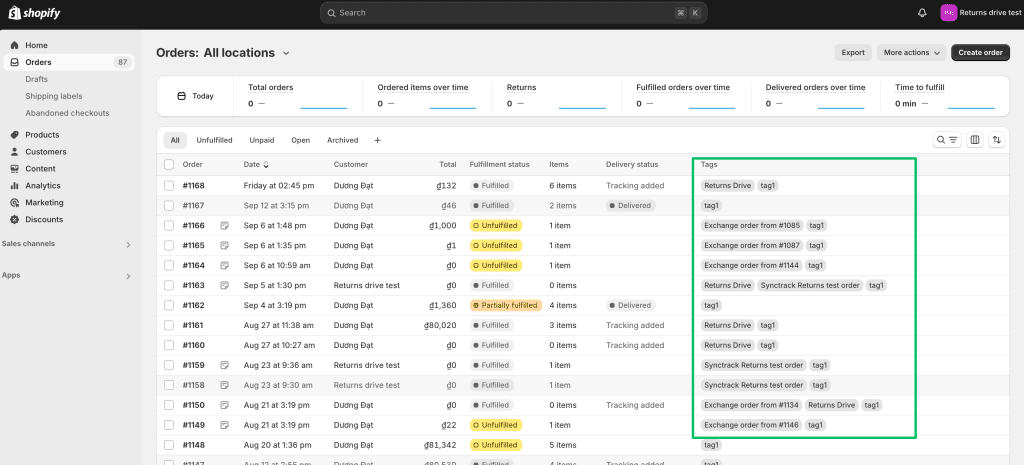
Changes made to return orders in either platform are reflected in both systems.
Return information and timelines appear in the order details within Shopify admin.
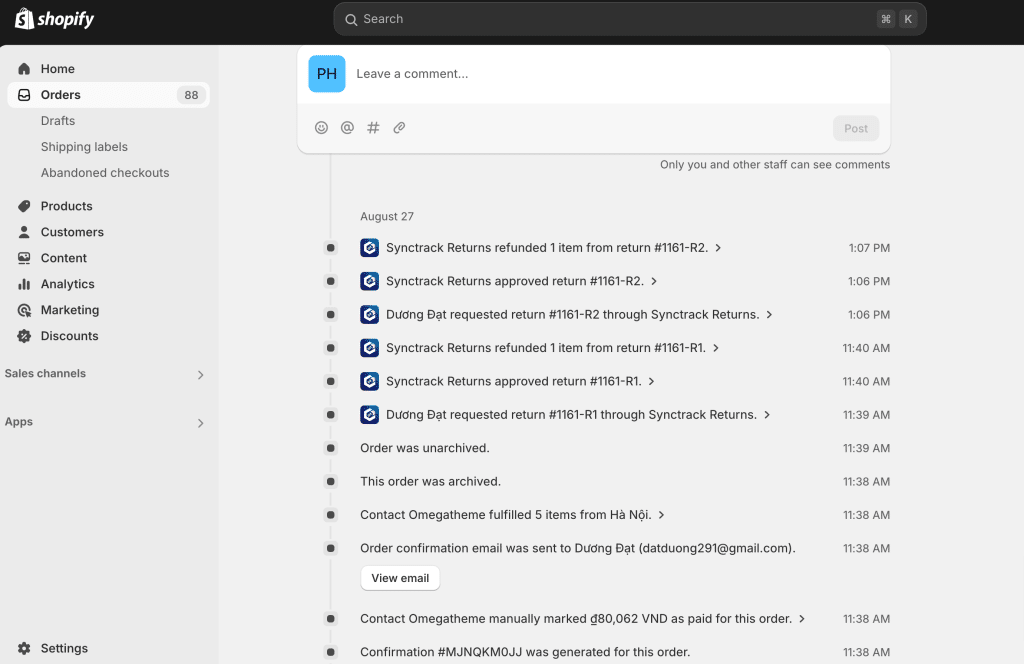
For customer account, return status will be reflected directly on the customer profile