Set a return/exchange fee for customers, which will be deducted from their refund amount in an automated manner.
Overview
Automatically deduct fees based on the return reason/ refund resolution the merchant defines.
The refund fee can be set as either a fixed amount or a percentage, and it will be deducted for each refund request. (*If set as a percentage, the refund fee will be calculated based on the subtotal price.)
This is the video that instructs how to set up the return fee feature and how the return fee works in the portal:
How to set up a return/exchange fee?
Go to Settings > Refund /Exchange flow > Fee and fill in fields: amount, description, and conditions that suit your need. Click the “Save” button to finish to set up a return fee.
Return and Exchange fee supports 2 conditions:
- Return reason
- Refund resolution
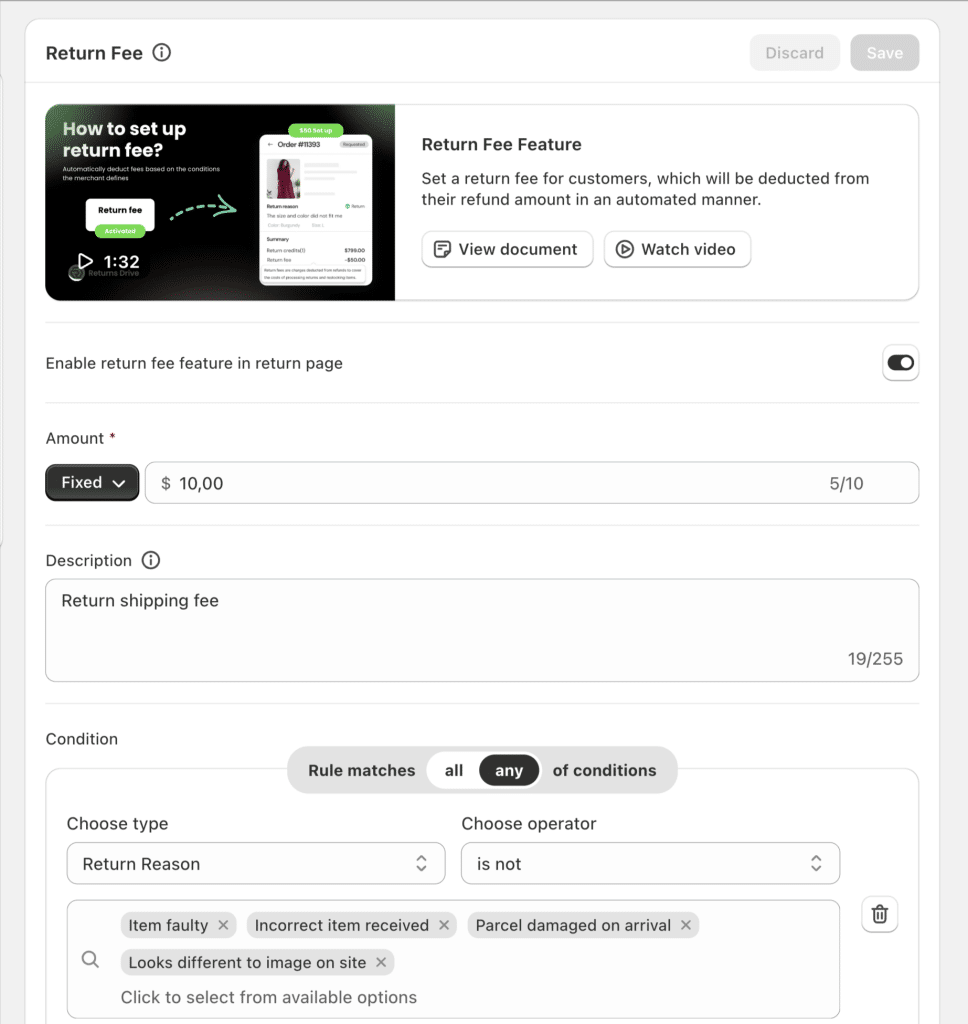
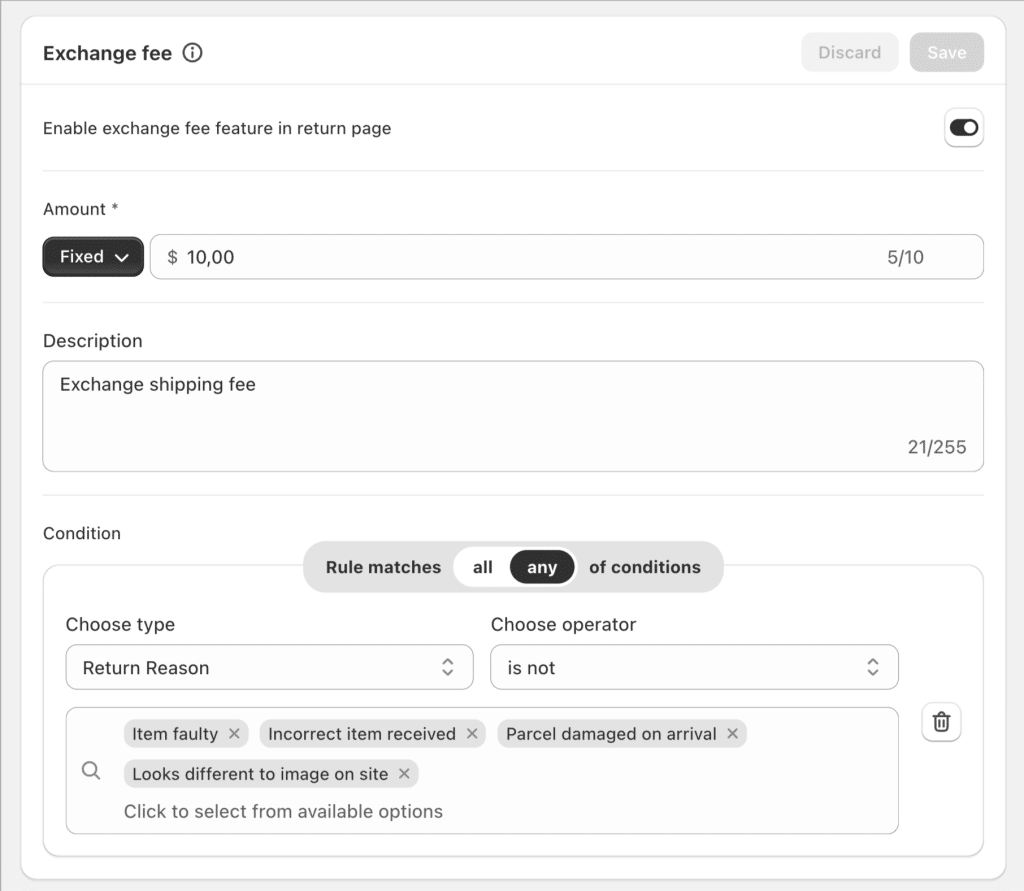
How does Return fee work in the portal?
If the return request maps with the conditions of return fee, this request will be deducted a fee.

This is the description of the return fee. Please custom clearly to help your customers understand how return fees work.

Don’t hesitate to contact our support team via live chat or [email protected] for quick assistance if you have any questions.