Your customers can now initiate returns directly from their account, making the process seamless and self-served.
Merchant Setup Guide
Go to Shopify Admin
Navigate to Theme > Customize
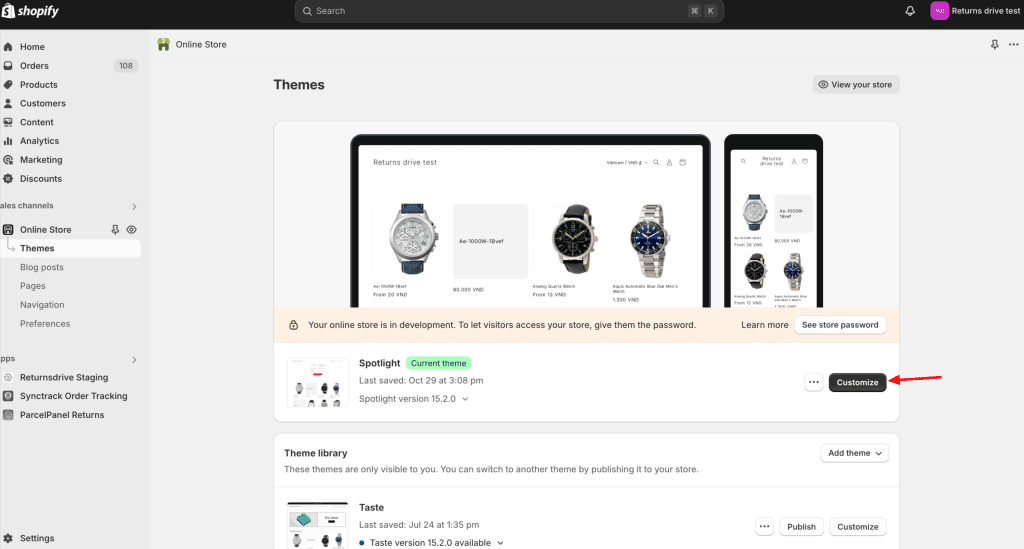
Select “Checkout & Customer Account”
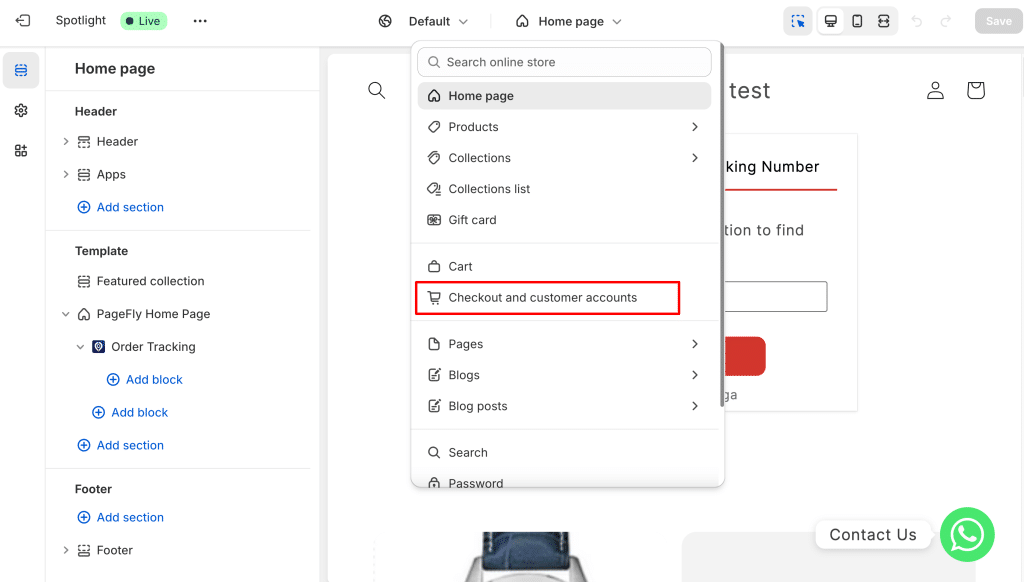
Choose “Order status”
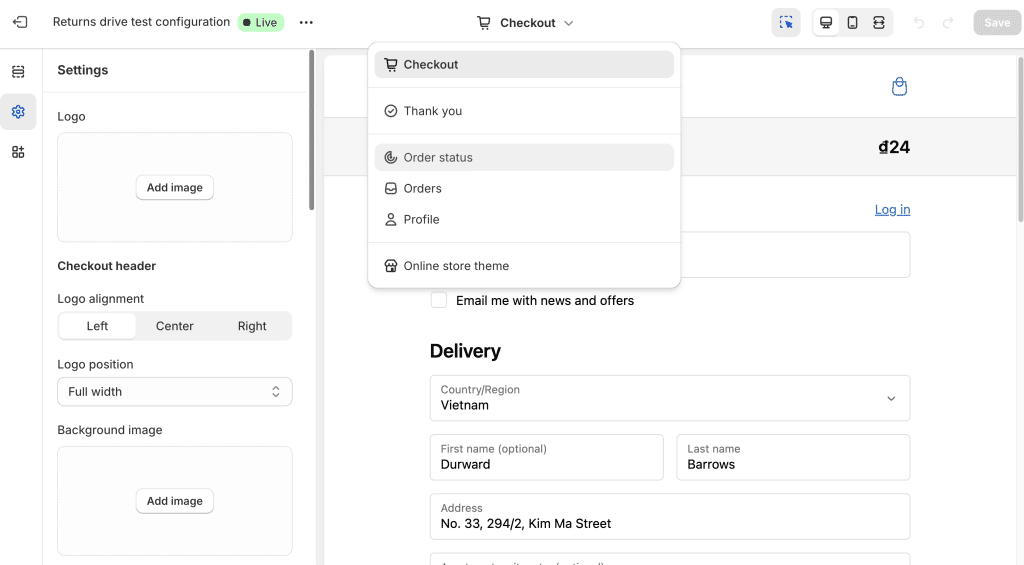
Add “Synctrack Return” block to either:
- Order details
- Order summary
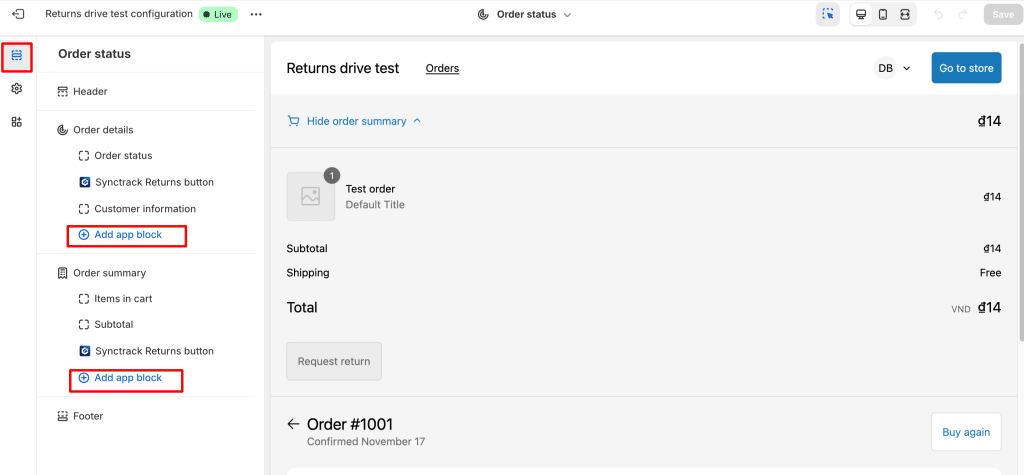
How It Works for Customers
- Log into their account
- Find their order
- Click “Request Return”
- Select items and reason
- Submit request