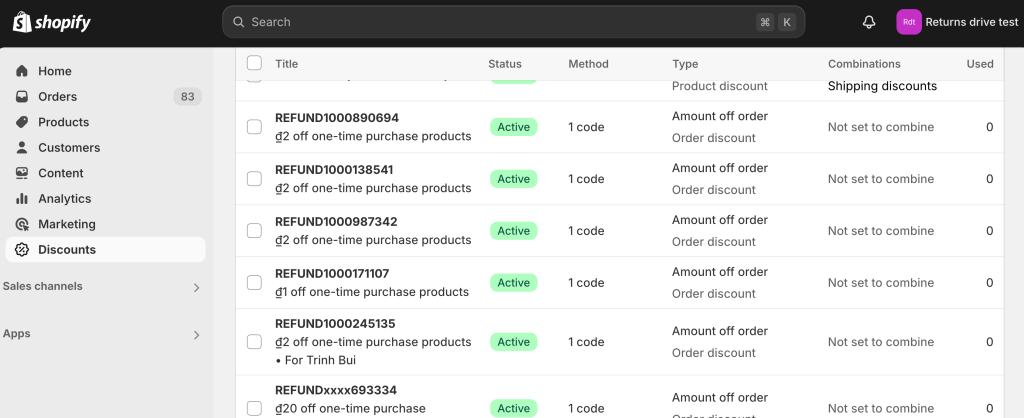This guide outlines the process for managing refund resolutions in Synctrack after a return request has been approved.
Approving the Return Request
- Navigate to the pending returns section.
- Review the return request details.
- Approve the return request if appropriate.
- Click button Refund
Refund Resolution Modal
After approving the return request, a modal will appear, presenting options for refund resolution.
Important: By default, the resolution shown will be the one the shopper chose on the return portal. You will have 4 main options for processing the refund
Option A: Refund to Original Payment Method
- This option refunds the amount to the payment method used in the original purchase.
- Synctrack will immediately create a Refund on your Shopify admin.
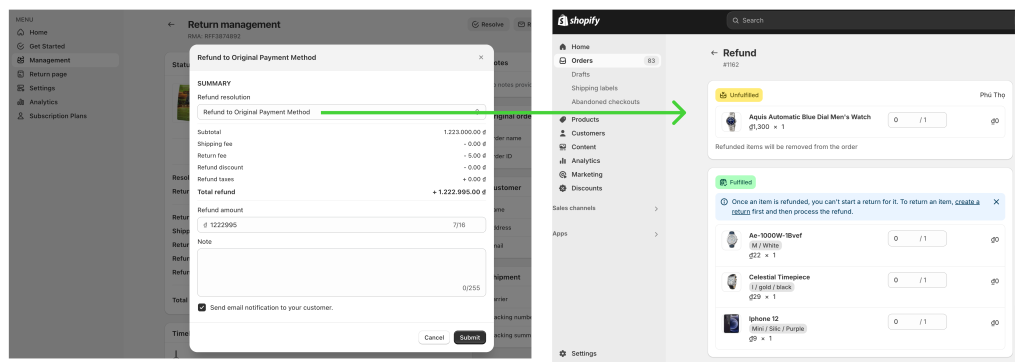
Option B: Refund to Gift Card
- This option issues the refund amount as a gift card.
- Synctrack will immediately create a gift card on your Shopify admin.
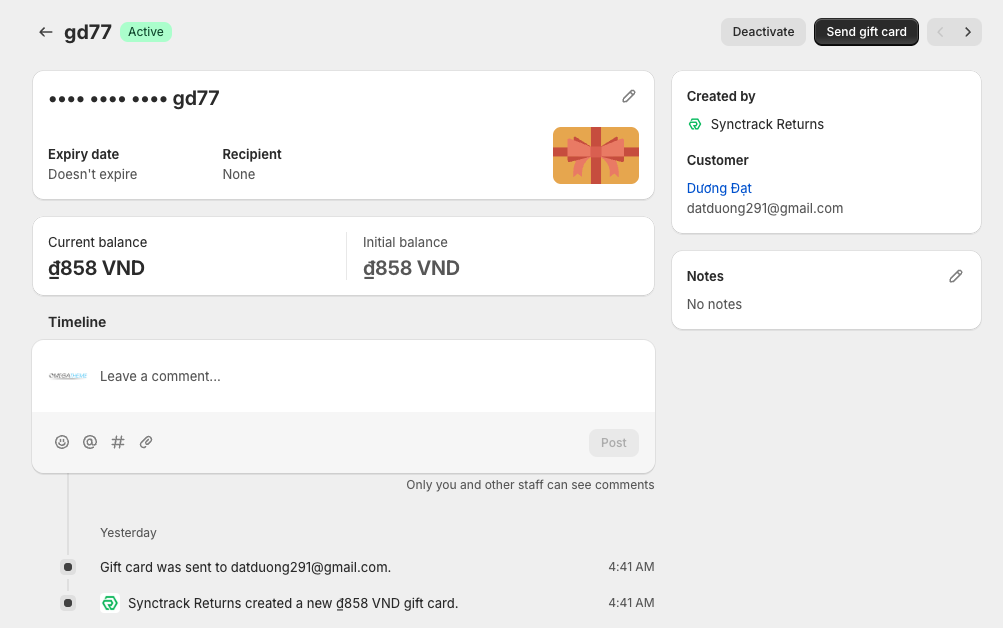
Option C: Refund to Store Credit
- This option adds the refund amount as store credit to the customer’s account.
- Synctrack will immediately create store credit in the customer’s account on your Shopify admin.
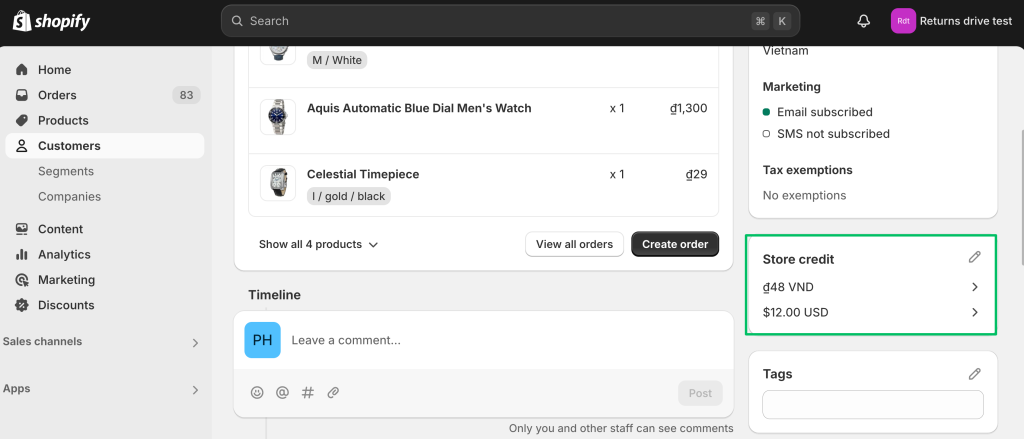
Option D: Refund to Discount Code
- This option creates a discount code for the refund amount.
- Synctrack will immediately create a discount code for the shopper in Shopify.